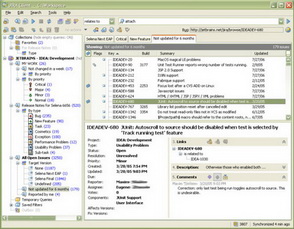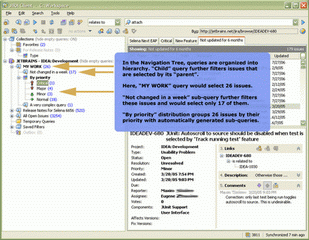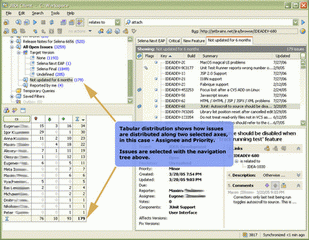![]()
![]()
![]()
破解說明:Unpack, Install.
軟體簡介:
JIRA Client Pro v2.3 Linux 問題追蹤與管理軟體 英文破解版
Use our patcher in /iNViSiBLE dir:
java -jar patcher.jar
or use patcher.bat/sh
Patch installdir\components\almworks-tracker.jar
Patcher will ask you for a location to save
license file to.
Run JIRA Client and use this license file to
register app.
Enjoy!
軟體介紹:
JIRA是一個優秀的問題(or bugs,task,improvement,new feature )跟蹤及管理軟體。它由Atlassian
開發,採用J2EE技術.它正被廣泛的開源軟體組織,以及全球著名的軟體公司使用,它堪稱是J2EE的
Bugzilla。
JIRA Client 是專案管理軟體Atlassian JIRA的桌面用戶端,與已經安裝的JIRA 軟體無縫集成,提供
了更強大的搜索能力和交互性。
JIRA Client: Desktop Front-End for Atlassian JIRA
JIRA Client boosts your productivity with an interactive interface, enables greater mobility
with its offline mode, and has many useful features such as smart search, time tracking widget,
screenshot editor, and others.
Features & Benefits
* Rich User Interface
Get instant access to issues from an interactive tree view interface - no need to browse through
a bunch of web pages and wait for them to load.
* Offline Mode
Work with issues even when you are offline, outside of your corporate network or have a slow VPN
connection. Changes made offline are automatically synchronized to JIRA when back online.
* Smart Search
Browse through issues with hierarchical drill-down and create filters with advanced queries.
* Screen Capture
Capture, edit and attach screenshots to issues.
* Time Tracking
Track time spent on tasks and issues with simple start-stop buttons, publish timesheets to JIRA as
work logs.
* Integration with IDE
Access issues from within IntelliJ IDEA and Microsoft Visual Studio 2008.
* Multi-Platform
JIRA Client is supported on Windows XP/Vista/7, Mac OS X, and Linux.