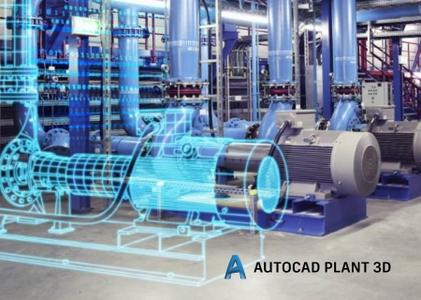![]()
Autodesk AutoCAD Plant 3D 2019.0.1 Win 64 三維工廠設計軟體 英文破解版(DVD一片裝)
-=-=-=-=-=-=-=-=-=-=-=-=-=-=-=-=-=-=-=-=-=-=-=-=-=-=-=-=-=-=-=-=-=-=-=-=
軟體名稱:Autodesk AutoCAD Plant 3D 2019.0.1 Win 64 三維工廠設計軟體 英文破解版(DVD一片裝)
語系版本:英文破解版
光碟片數:單片裝
破解說明:
系統支援:Windows 7/8/10
軟體類型:三維工廠設計軟體
硬體需求:PC
更新日期:2018-05-28
官方網站:
中文網站:
軟體簡介:
銷售價格:$180元
-=-=-=-=-=-=-=-=-=-=-=-=-=-=-=-=-=-=-=-=-=-=-=-=-=-=-=-=-=-=-=-=-=-=-=-=
破解說明:
1. Install the software
2. Install Network License Manager, change "this_host" in ADESK.DAT
to your host name. Setup & start license server with ADESK.DAT as license file
(see https://knowledge.autodesk.com/sites/default/files/file_downloads/nlm11.14.1.3_ipv4_ipv6_win64_readme.htm)
3. Copy/overwrite LICPATH.LIC to all subfolders by path \ProgramData\Autodesk\CLM\LGS\
Like - \ProgramData\Autodesk\CLM\LGS\128K1_2019.0.0.F\licpath.lic
- \ProgramData\Autodesk\CLM\LGS\919K1_2019.0.0.F\licpath.lic
4. Overwrite ADLMINT.DLL to \Program Files\Common Files\Autodesk Shared\CLM\V7\MSVC14\
5. Run the software and choose:
License type: Multi user
License server model: Single License Server
Name of the server: 127.0.0.1 or localhost or your computer name
軟體簡介:
AutoCAD Plant 3D 2019是由autodesk公司推出的一款實用三維工廠設計軟體,
軟體內置了豐富的元件庫,用戶可以直接讀取使用,除此之外,軟體還集成了
autocad2019的大部分功能,可以快速幫助工程師創建出滿意的管道與儀錶流程
圖,同時還擁有施工文檔快速生成的特點,新版本優化了性能,簡化了工作流
程
-=-=-=-=-=-=-=-=-=-=-=-=-=-=-=-=-=-=-=-=-=-=-=-=-=-=-=-=-=-=-=-=-=-=-=-=