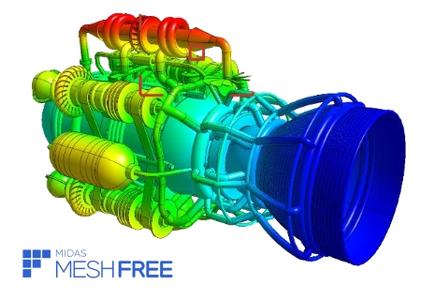![]()
midas MeshFree V300 R2 buld 20181019 x64 好用的CAD模型有限元分析軟體 英文破解版(DVD一片裝)
-=-=-=-=-=-=-=-=-=-=-=-=-=-=-=-=-=-=-=-=-=-=-=-=-=-=-=-=-=-=-=-=-=-=-=-=
軟體名稱:midas MeshFree V300 R2 buld 20181019 x64 好用的CAD模型有限元分析軟體 英文破解版(DVD一片裝)
語系版本:英文破解版
光碟片數:單片裝
破解說明:
系統支援:Windows 7even or newer
軟體類型:好用的CAD模型有限元分析軟體
硬體需求:PC
更新日期:2019-04-28
官方網站:http://www.midasmeshfree.com
中文網站:
軟體簡介:
銷售價格:$180元
-=-=-=-=-=-=-=-=-=-=-=-=-=-=-=-=-=-=-=-=-=-=-=-=-=-=-=-=-=-=-=-=-=-=-=-=
破解說明:
1. Install or update the SolidSQUAD Universal License Server for vendor MidasIT
If SolidSQUAD Universal License Server has never been installed
on the computer:
- unzip the "SolidSQUAD_License_Servers" folder from
"Server\SSQ_UniversalLicenseServer_Core_
.zip" to any DRIVE ROOT
folder X:\ (like C:\, D:\, E:\ etc), so the path will be:
X:\SolidSQUAD_License_Servers
- unzip the "Vendors" folder from
"Client\SSQ_UniversalLicenseServer_Module_MidasIT_.zip"
to the "SolidSQUAD_License_Servers" folder
- As administrator run "install_or_update.bat" from "SolidSQUAD_License_Servers"
folder and wait until it completes
-- OR --
If SolidSQUAD Universal License Server is already installed,
but the release-date of "Server\SSQ_UniversalLicenseServer_Core_.zip"
is newer than the installed one, update the server installation:
- As administrator run "uninstall.bat" from "SolidSQUAD_License_Servers"
folder and wait until it completes
- unzip the "SolidSQUAD_License_Servers" folder from
"Server\SSQ_UniversalLicenseServer_Core_.zip" to any DRIVE ROOT
folder X:\ (like C:\, D:\, E:\ etc), so the path will be:
X:\SolidSQUAD_License_Servers
- unzip the "Vendors" folder from
"Server\SSQ_UniversalLicenseServer_Module_MidasIT_.zip"
to the "SolidSQUAD_License_Servers" folder
- As administrator run "install_or_update.bat" from "SolidSQUAD_License_Servers"
folder and wait until it completes
-- OR --
If the release-date of "Server\SSQ_UniversalLicenseServer_Core_.zip" is
not newer than the installed one but the release-date of
"Server\SSQ_UniversalLicenseServer_Module_MidasIT_.zip" is
newer than the installed one, update MidasIT module only:
- unzip the "Vendors" folder from
"Server\SSQ_UniversalLicenseServer_Module_MidasIT_.zip"
to the "SolidSQUAD_License_Servers" folder
- As administrator run "install_or_update.bat" from "SolidSQUAD_License_Servers"
folder and wait until it completes
2. Install "midas MeshFree V300.2 Win64"
3. Replace original
(by default: C:\Program Files\midas MeshFree) with cracked one
4. Run "SolidSQUADLoaderEnabler.reg" and confirm to add info into Windows Registry
5. REBOOT COMPUTER!
6. To run MeshFree with:
English GUI run MeshFree_English.reg
Chinese GUI run MeshFree_Chinese.reg
Korean GUI run MeshFree_Korean.reg
7. Run midas MeshFree > License > tick "Network (FLEXnet Manager)",
for HOST ID input: 27800@localhost > OK
8. Enjoy
軟體簡介:
MIDAS機械產品MeshFree在中國正式發佈!本次發佈會吸引了行業內近400人的關注
並收到報名資訊,即時線上登錄節點數過百,這是大家對行業內新技術、新工具的
關注,也是大家對MIDAS MeshFree的期待;很榮幸,我們確實沒有讓大家失望,midas
MeshFree無需幾何模型的簡化,無需網格劃分,只需要3步驟的分析流程,簡單高效
,能節省大量的分析時間,讓您的設計分析不再繁瑣和苦惱!
企業都很注重生產效率,特別是產品更新迭代比較快的行業,過長的設計週期肯定會
影響企業的經營效益。對於企業的設計人員,如果需要花費大量的時間去掌握一款軟
體來輔助設計工作,這顯然是很不現實的,會嚴重影響到產品的設計週期。韓國三星
電子公司當初也是遇到這個問題,因為設計的產品結構較複雜,分析時網格難以處理
,影響了產品設計的進度。韓國三星電子公司尋求韓國邁達斯公司的幫助,在雙方的
共同努力下,自2014年以來開發了基於隱式邊界法(IBM)的全新仿真分析軟體midas
MeshFree。這款軟體的問世,徹底解決了對於複雜結構網格難以處理的問題;2017年
正式進入中國,為了讓MeshFree成為中國工程師也能得心應手使用的工具軟體,中國
區機械團隊辛勤的翻譯,精心的漢化,用心的完善,還通過實際的走訪,試用,讓MeshFree
能夠順利的面市發佈,本次發佈得到了行業內的一致好評,相信MeshFree會成為您最
好的夥伴.
-=-=-=-=-=-=-=-=-=-=-=-=-=-=-=-=-=-=-=-=-=-=-=-=-=-=-=-=-=-=-=-=-=-=-=-=